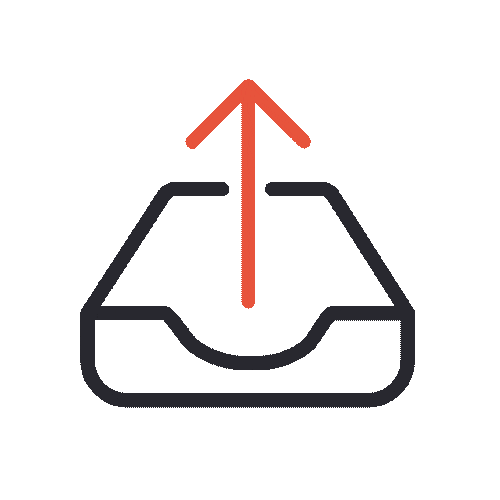Best Design Resources (Free and Paid) for Marketers
3 mins read.

In this article, I will mention some of my favourite design resources that will help you implement design as a marketer. These design resources include, but are not limited to, icons pack, design softwares, online tools, free illustration websites...
While I don’t consider myself as a designer, I see design as an essential skill for marketers. No matter if you are someone who fancy writing awesome content; someone who gets busy sending newsletters to an audience, or someone who is earning as a freelancer. Marketing without Design is like coconut without water. Here’s why, I love to try different tools and enhance my creativity. Here are some design resources I prefer to use as a marketer:
When it comes to creating Images with scratch, I recommend you to play around with Figma and Canva. While Figma isn’t free except for the trial version, Canva still is a great tool for designing images for your blogs and websites.
I also use Gravit Designer, which is still a great alternative to tools like Adobe Illustrator and Sketch. Unlike Sketch, which doesn’t let you convert a JPG or PNG image to vector format, Gravit Designer is an excellent tool for creating prototypes and logos. You can download Gravit designer for your desktop or you can use it online.
One skill that I currently lack is drawing illustrations and icons. Ergo, I recommend you to use Icons and illustrations from these awesome free design resources:
While I don’t know much about designing, I really enjoy designing pleasant and colorful designs. For starters, I recommend you read these UX tips from Steve Schoger that will make sure you prepare clean and intuitive designs.
Remember, it takes a lot of time to understand the basics of designing. The resources mentioned above will help marketers to prepare awesome graphics and design collaterals. Designers, however, should learn how to design sketches or images from scratch. After all, there’s more to design than copying something already available on the web. I hope that the resources I shared in this article help you in any way.
Which design tool or resource you use? Let me know in the comments.